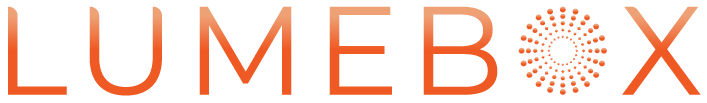Kickstarter guide
Get the most out of your LUMEBOX!
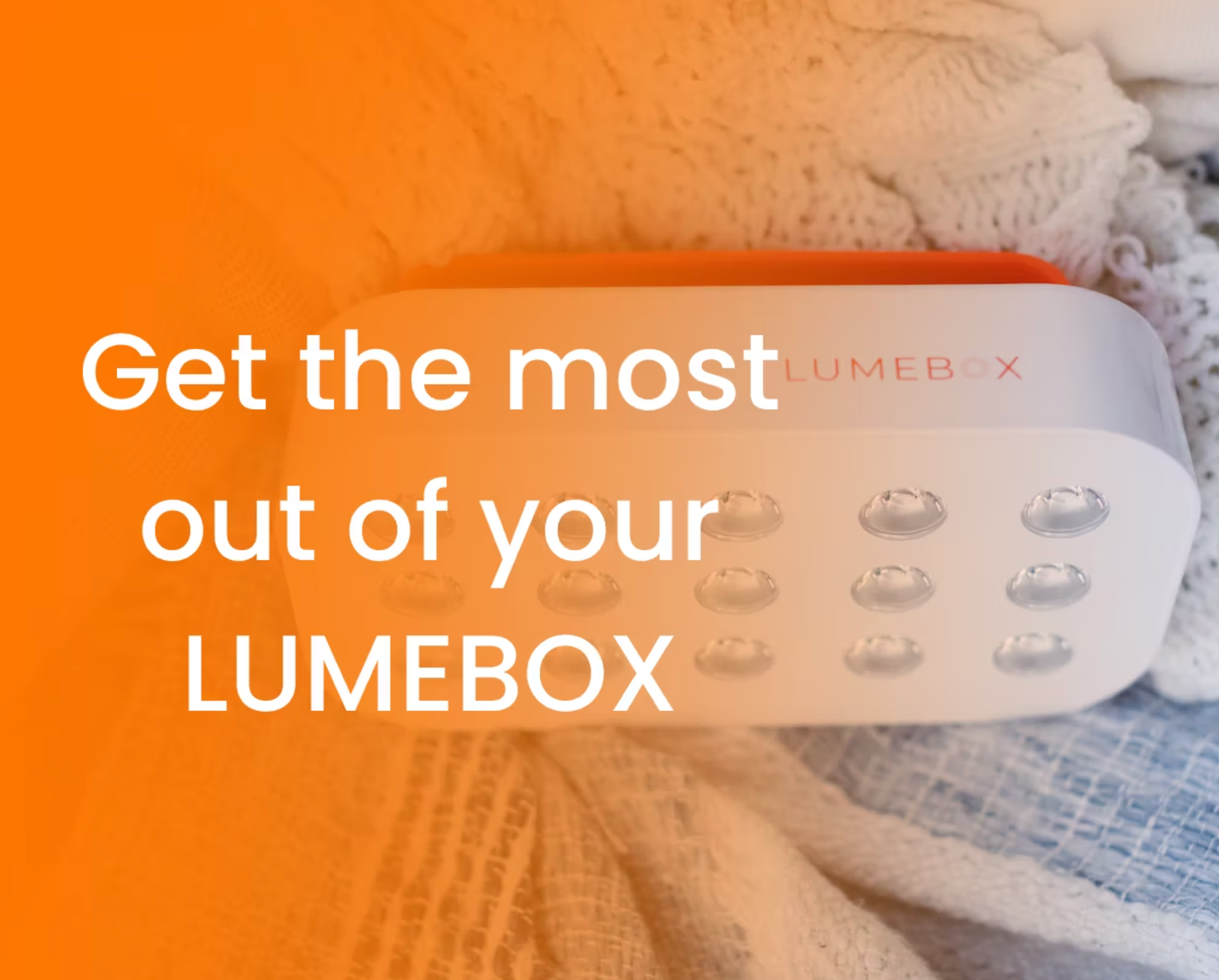
Welcome!
We’re so glad you’re here and part of the LUMEBOX family. Whether you’re brand new to red light therapy or already a daily user, this Kickstarter Guide is your go-to resource for getting the most out of your device.
From skin rejuvenation to easing soreness and inflammation, LUMEBOX is designed to deliver powerful, versatile benefits.

Let's get started!
This quick video covers everything you need to know to set up your LUMEBOX and start using it like a pro—so you can unlock the benefits from day one.
Let’s get you glowing!
Common ways to use LUMEBOX
Here are some common ways our LUMEBOX family love to incorporate LUMEBOX into their day.
Please note that everyone is different—this information is for general use only and not intended as medical advice. What works for one person may not work the same for another. We all need different amounts of light! If you have health conditions or take medications, we suggest working with your healthcare provider to experiment safely and find what works best for you.

Skin Health
Red light therapy is widely used to support skin health. Many users report fewer breakouts and noticeable improvements in smoothness, firmness, and fine lines.
Studies suggest that the ideal energy dosage for skin is between 5–15 J/cm², which can be achieved by following the routine below. Start with just 6 minutes—this is often enough for most people. If you feel your skin needs more, you can gradually increase the duration.
Avoid using retinol, sunscreen, or any photosensitizing skincare products at the same time as your LUMEBOX.
How to use it:
- Time of day: First thing in the morning
- Mode: Red
- Length of treatment: 6-12 minutes
- Distance: 6 inches away from face/décolletage
- Frequency: Every other day, or once a day, but giving 2 days of break per week
- Time it usually takes to see a difference: Around 5-6 weeks of consistent use

Pain and Inflammation
Many people reach for their LUMEBOX at the first sign of joint or soft tissue soreness. For acute injuries, be sure to consult with your doctor. Alternating LUMEBOX with an ice pack can be a helpful to manage inflammation — for example, one full 12-minute session with LUMEBOX, followed by an ice pack on the area.
How to use it:
- Time of day: Any
- Mode: NIR
- Length of treatment: 1 full cycle
- Distance: 1cm or more away
- Frequency: As needed, but not more than 2 times a day in the same spot, ideally spaced out e.g. morning and evening

Relaxation and Sleep
Using LUMEBOX at the back of the neck before bed may support better relaxation. However, some individuals find red light energizing—so if that’s the case for you, skip the applications at night.
How to use it:
- Time of day: 1-1.5 hours before bedtime
- Mode: NIR
- Length of treatment: 6-12 minutes
- Distance: Over the forehead or back of neck, close to skin
- Frequency: Every day or every other day
- Time it usually takes to see a difference: Many users report benefits right away

Tissue recovery
Whether it’s overtraining at the gym, back-to-back Zoom calls, or a small scrape or bruise, LUMEBOX may help ease soft tissue discomfort, reduce inflammation, and support the body’s natural recovery processes.
How to use it:
- Time of day: Any
- Mode: NIR only if deep, or combined Red+NIR if superficial
- Length of treatment: 6-12 minutes
- Distance: 1cm or more away
- Frequency: 1 cycle a day to the area

Built-In Timer Feature
Your LUMEBOX comes with the optional timer ON by default—you’ll hear a beep at 6 minutes and again at 12 minutes, when it automatically shuts off for cooldown.
You can turn the timer off by holding the power button for 5 seconds. (Heads up—sometimes people accidentally switch off the timer when powering down their LUMEBOX.)
Here’s how to check the timer setting:
1. Make sure the device is powered off.
2. Press and hold the power button for 5 seconds.
3. Listen for the confirmation beep:
- One beep = Timer is ON
- Two beeps = Timer is OFF
Tip: You don’t need to manually turn off LUMEBOX at the end of a 12-minute cycle—it shuts off automatically as a built-in safety feature.
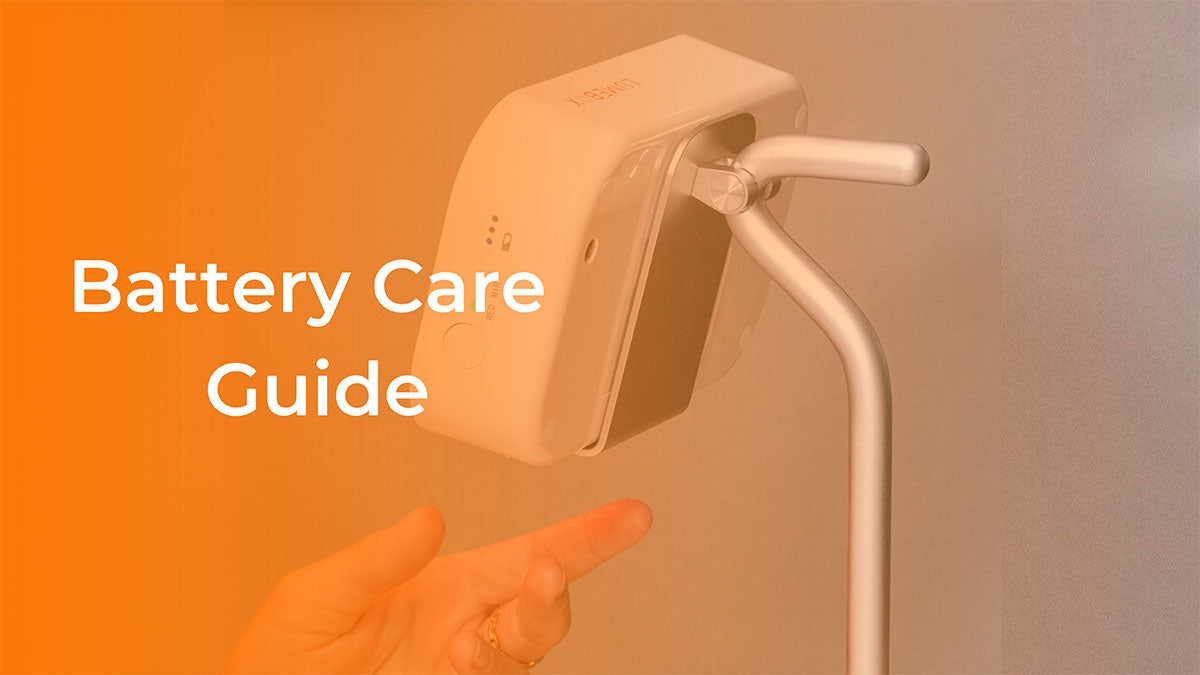
Battery Care
Keep your LUMEBOX ready to glow!
Quick tips to charge and store it for long-lasting performance.

Troubleshooting
Having trouble? Check out the troubleshooting guide!
Still having problems? Reach out to us at help@thelumebox.com