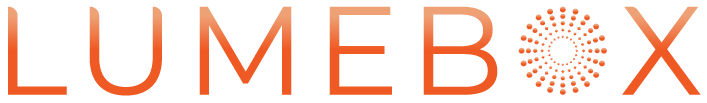Everflow Payment Configuration
1. Log in at: https://lumebox.everflowclient.io
2. A settings banner should appear in your dashboard. Click “Configure”:

3. Complete the Phone Verification:
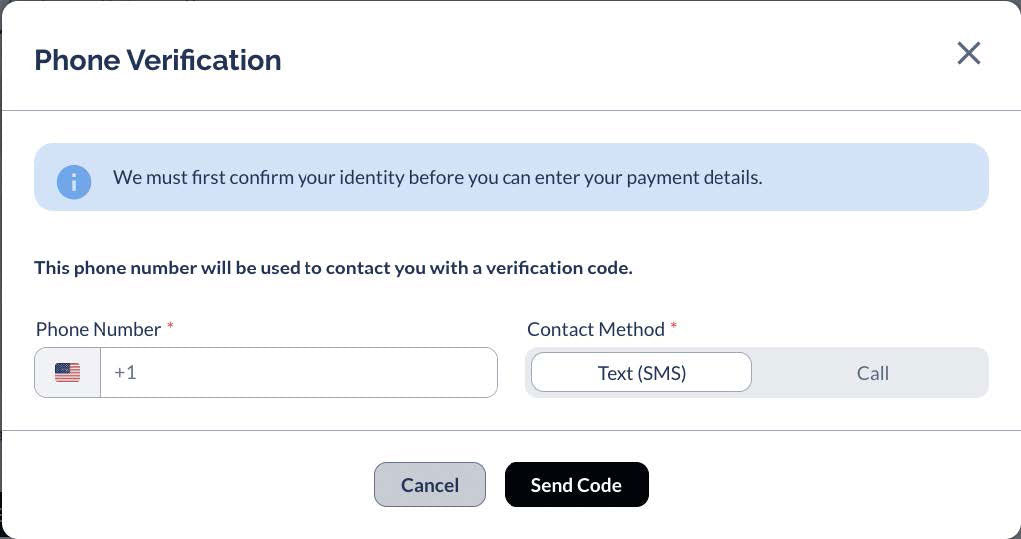
4. Fill out the payment form with the requested information. For payment method, please select “ACH”
5. Once you complete these steps, a penny test will be run to verify banking information (This could possibly take a few days). Once you receive that penny test, please login again to verify the amount.
Need assistance with your setup? Contact the customer success team at pay.help@everflow.io for more info.